 A food journaling app that prides itself on being different, Food Puzzle not only helps users keep track of calories and daily intake of key nutrients, it also can make suggestions to help you create a balanced meal-plan. Although this iPhone and iPad app offers a great concept, they still have a few kinks to work through.
A food journaling app that prides itself on being different, Food Puzzle not only helps users keep track of calories and daily intake of key nutrients, it also can make suggestions to help you create a balanced meal-plan. Although this iPhone and iPad app offers a great concept, they still have a few kinks to work through.
After registering with your name, email and stats, you can go to the “Search” tool and find the foods you have eaten that day. After you have saved several foods for the day (by hitting the “I ate this” button), click over to “Meters” to see what percentage of calories you’ve used for the day, in addition to how much of 14 essential nutrients you’ve consumed, plus sodium, cholesterol, saturated fat and total fat. You can use the “Sliders” feature to get recommendations of foods that contain these nutrients from a variety of categories, like cereal, dairy, fruits, veggies and even fast food. If a food you have eaten is not in the database, then you can manually input the item using the “+ Food” feature (which confusingly does not add food to your daily journal). When you input a new food, be prepared to have all the nutrition info handy, as it’s not provided for you, not just calories. Go over to the “Trainer” feature to add any physical actives you’ve done.
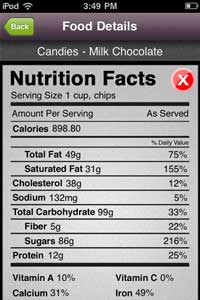 After the initial learning curve of figuring out what everything does, the app works pretty well. It’s very cool to see how much of each nutrient I’ve eaten each day, and the suggestions are pretty interesting. I only started having problems once I wanted to add more foods to my daily log.
After the initial learning curve of figuring out what everything does, the app works pretty well. It’s very cool to see how much of each nutrient I’ve eaten each day, and the suggestions are pretty interesting. I only started having problems once I wanted to add more foods to my daily log.
Some of the serving sizes are bizarrely chosen. For example, I ate a serving of baby carrots, which is 10 to 15 pieces, or about three ounces. In Food Puzzle, the serving size for baby carrots is “One Large,” without any indication of weight. Because the caloric value of a single “large” baby carrot is 5 calories I decided this was not an error. I duly hit the “I ate this” button, only to discover that the max is 5 servings. Ok, now to show that I’ve eaten a single serving of veggies I have to add carrots five times.
I quickly stumbled upon other such oddities. A serving of reduced fat peanut butter is 100 grams for 520 calories–Google tells me this is about 6 tablespoons. While searching for milk chocolate, the first applicable entry I found was “Candies: Milk Chocolate” with a serving size of “1 cup, chips” for 898.90 calories (see screen shot image above). I’m a big lover of chocolate, but I can’t imagine anyone who is trying to count calories sitting down to a full cup of chocolate chips. While the user can select a fraction of a serving or several servings at once, shouldn’t the base unit “serving” reflect what we’re familiar with on food packages? Furthermore, I can see these kinds of inconsistencies not only being annoying, but potentially hindering anyone who is trying to learn the basics of portion control.
Still want to check it out? Learn more or buy the Food Puzzle app here.
While The Food Puzzle, LLC provided a free code to try the app, this review was not sponsored and remains the writer’s opinion.

