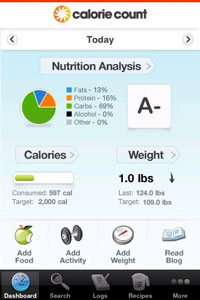 One of the biggest challenges of keeping a food journal is trying to figure out how many calories are in many of the foods we eat everyday. We know fruits and veggies are good for us, but how many calories are really in a serving? The new Calorie Count iPhone app, created by CalorieCount.com, makes food journaling super easy. It even gives each food a grade, so you can feel good about eating that “A” salad.
One of the biggest challenges of keeping a food journal is trying to figure out how many calories are in many of the foods we eat everyday. We know fruits and veggies are good for us, but how many calories are really in a serving? The new Calorie Count iPhone app, created by CalorieCount.com, makes food journaling super easy. It even gives each food a grade, so you can feel good about eating that “A” salad.
Once you download the free app, set up an account that has your vital stats, such as age and weight. Then search for the food you eat and them select how much, and Calorie Count figures out how many calories you ate for you. Then just save that amount to your daily log. Searching for foods at first can be a little tedious, but after you find something once, you can save it to your “favorite foods” for quick future use.
You can also track how many calories you’ve burned. The search for activities is just like the food search. Find the physical activity you did and enter the activity duration. At the end of the day, you can see how much you’ve eaten and how much you’ve burned. The app also gives you quick access to the Calorie Count blog, and tracks your weight loss over time.

