For years I’ve espoused the many benefits of weekly meal planning. I rave to anyone (and even brag a little) about how it ensures we have home cooked meals most nights, how it keeps our grocery budget in check, eliminates a lot of food waste, and leaves little room for excuses about time. I can’t remember the last time I heard “What’s for dinner;” if I do, I point to the calendar on the refrigerator door.
From pen and paper to iPhone apps, there are numerous ways to adopt a meal planning habit in your house. Food On The Table is one digital tool that helps families plan meals almost effortlessly. The cooking, well, that will require a bit more muscle. I spent some time this week “playing” with the app and site, and asked Josie Maurer at YumYucky.com to take a look with me as well. She’s an equally health-conscious and busy mom who hasn’t quite adopted the meal planning strategy that I have. However, I think FoodOnTheTable.com changed her mind.
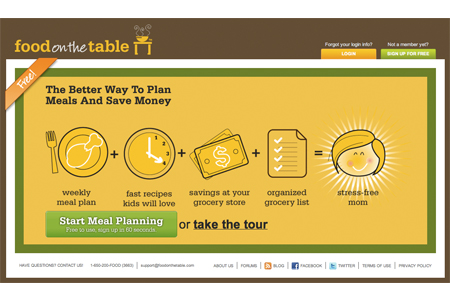
At FoodOnTheTable.com, or through their Android or iPhone app, you can make a weekly meal plan that is family-friendly (read: the kids will like it), keeps you organized, and reduces strain on your grocery bill. The app is free, as is a base subscription on the site; however, for more bells and whistles a monthly subscription is offered.
The site and app are both designed well. In fact, Josie and I agreed on her note that “It’s very interactive and highly visual, which encourages easy to understand navigation.”
Upon entering the site with nothing more than my email address (there is a Facebook Connect option), I land on a page that shows a map of my city (Wichita, KS) and a list of the grocery stores nearest me. OK, nothing I don’t already know. But, I’m impressed with the sidebar displaying those stores with how many people had saved money and how much in the last month. At the store where I do most of my shopping, 64 people had saved nearly $3000. At my secondary store, 101 people had saved more than $4,300. I’d like to get in on that!
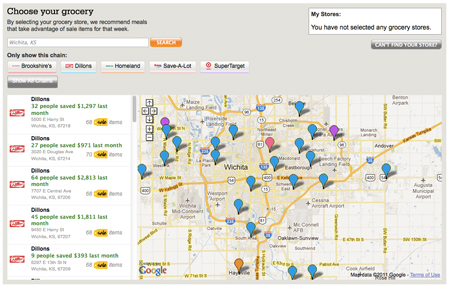
Why are they tracking your grocery store? Well, you can set your preference for one store or keep all locations open. But they say, “By selecting your grocery store, we recommend meals that take advantage of sale items for that week.” So now I don’t even have to scan sales fliers or cut grocery coupons? There’s the time saving benefit before I’ve clicked a single button on the site.
Next, preferences for foods are assessed, by choosing the types of meat you like to eat (or meatless), as well as types of meals, like salads, soups, and pasta. They even account for specific dietary needs, whether that’s gluten-free, vegetarian, or low-sodium. No consideration is given to a diabetic diet.
I’m then asked at which store I want to shop this week – I choose my secondary store because it looks to have more sales.
Then I get to start planning my meals. This part is fun and simple. I’m shown several options under turkey, chicken, pork, seafood/fish, and meatless. I can preview each recipe (with photos) before selecting it. Each recipe includes full nutrition information and user reviews (not available on the app), and I can even make my own edits as I go. While I was pleased to see that, in general, the recipes were healthy, users shouldn’t assume that they’re selecting healthy options. Like anything else, read the labels, examine the ingredients. One option I was given was for “Crock Pot Macaroni and Cheese,” which uses Velveeta, butter, milk, and white pasta.
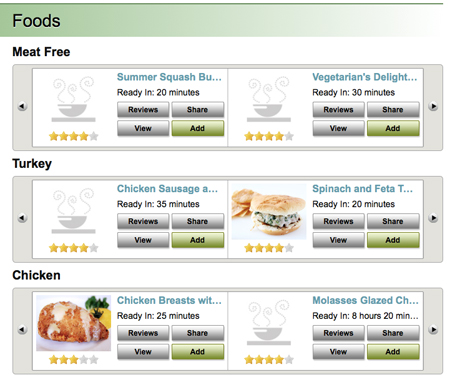
I was only allowed to add three recipes before I received this message: “Congratulations, you’ve planned tonight’s dinner! Now it’s time to view and print your grocery list.” Aren’t there seven nights in a week? No matter what I tried, I couldn’t add more. Later, when using the iPhone app, an attempt to add a fourth recipe generated this message: “Only 3 recipes/week allowed on free plan.” Great information; better if it had been shared with me on the site.
The iPhone app directed me back to the website where I could start my subscription. Doing this is not obvious; I found the subscription information buried within my account settings. With the paid subscription to FoodOnTheTable.com you can plan a full week of meals and access even more recipes. The base price is $10/mo, with incremental discounts for longer subscriptions, up to $69.95/year.
After all of this, it’s time to finalize my grocery list. I had the option to print it, email it, or have it sent to my iPhone (my selection). The list is organized by grocery department, eliminating the back and forth of my usually scattered list. Josie apparently has the same problem. She told me the organized list would “help me snag all items in that part of the store without having to go back because I forgot something.”
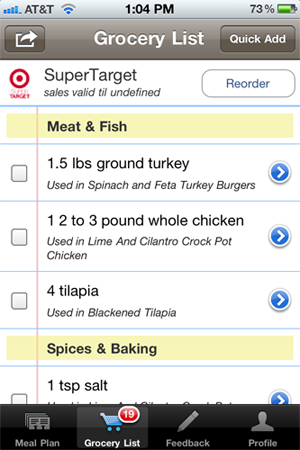
However, the list doesn’t consolidate like items. For instance, my list had two recipes that called for fresh garlic, and this appeared twice on the list as “2 clove garlic” on separate lines. I wasn’t able to delete items from the list that I didn’t need, like salt and pepper. However, I can add any item to the list, staples like milk and bread, and it adds each to the list in the appropriate department. The simple one-touch checklist on my phone lets me check-off the items I’ve gathered in the store. No more worrying about having a pen to scribble on my paper list.
It was not clear to me by the end of organizing my grocery list how the store sales come in to play. My grocery list didn’t include name brand or store brand products, didn’t alert to me to items on sale or mention prices. It’s possible this is part of the full membership, but that was never explained on the site or the app.
Overall, I found FoodOnTheTable.com to be a superb choice in helping busy people like me make the seemingly endless task of planning meals and grocery shopping less painful and far more organized. Josie agreed. “I’m definitely going to be using this service,” she told me, with plans to use the $9.95/mo subscription. She said it’s “well worth the price when you consider the aggravation of not having all food items you need on hand and then resorting to Chinese takeout (or something worse) until you can get to the store the next day.” Food On The Table will help her avoid that, she told us, and will no doubt help you do the same.
