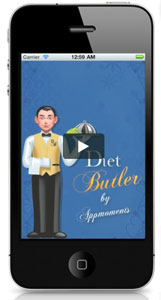 There are a lot of apps out there that are designed to help you lose weight by taking the guess work out of counting calories and proposing healthy meal plans. Diet Butler for the iPhone is no different, but also comes with alerts to help you remember your healthy plans.
There are a lot of apps out there that are designed to help you lose weight by taking the guess work out of counting calories and proposing healthy meal plans. Diet Butler for the iPhone is no different, but also comes with alerts to help you remember your healthy plans.
However, there are some draw backs to this app. First off, there’s very little information on how to actually use the app: no instructions, no tutorial. It took quite a bit of clicking around to figure out how everything works. When I first opened the Diet Butler, I was prompted to fill out my stats…using metric measurements. I can see this being an annoyance to users in the US who don’t happen to be able to do unit conversions in their heads. Once you have entered your information, the calculator then decides how many calories per day you should consume.
Next, I filled out my meal plan. There are a number of pre-set choices that include a recipe and the number of calories. You can also edit you meal plan to include as many snacks as you like. You can also manually enter any “recipes” that do not appear in the list. Users also have the option of selecting a entire day’s worth of meals. Next you set the time you wish to eat each meal, which set an alarm to remind you.
These foods then appear in your virtual fridge, where you later have the option of telling the app if you have eaten that meal. The “uneaten” food in the virtual fridge can be clicked for facts such as the time it is scheduled to be eaten, the weight and calories.
I’m not exactly sure how a virtual fridge is going to help anyone lose weight, nor do I know too many dieters who need a reminder of when to eat. The shopping list and healthy recipes are nice features, but as a food journal, Diet Butler doesn’t set itself apart from other calorie-counting apps, like Daily Burn’s Food Scanner or Calorie Count. However, some may find it to a useful tool in planning healthy meals for the day.
Want to try for yourself? Get Diet Butler for iPhone here!

