September is National Yoga Month and we’re celebrating by rolling out our mats and brushing up on our poses along with millions of other yogis around the globe. 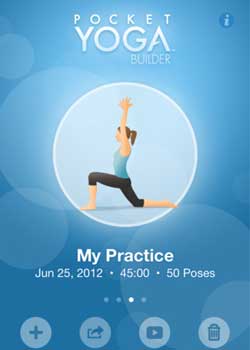
As the practice of yoga continues to grow in popularity worldwide, most cities house at least a few yoga studios for yogis to choose from. However, when becoming a member isn’t an option for some because of scheduling, finances or otherwise, there’s now a new option for making yoga more accessible.
Pocket Yoga Builder – a new mobile app from Rainfrog – lets you create your own individualized yoga session to practice in your home, at the office or on the road. The popular new app allows users to build and edit their own unique yoga session and then choose to keep it private or share it with friends.
The app features a clean and easy-to-use design. Yoga newbies can either create their own practice or rely on the app to suggest moves that flow together in a proper sequence.
By simply selecting “new practice,” the user can either opt for suggested poses or scroll through all 140 poses the program has to choose from. Once poses are chosen the length of time spent on each pose can be altered, as well as the option to add music from your iTunes library and alter the background to appear as an ocean, desert, or mountain scene.
For the more advanced yogi, the Pocket Yoga Builder’s more than 140 poses include both variations and transitional moves, providing plenty of variety for teachers and students alike. Once the user selects their sequence of moves, they can preview it and make changes, or go right into their practice.
The app costs $4.99, but when Starbucks offered it as the free mobile app of the week last month we jumped at the chance to try it out.
 After a quick download we put together a series of moves, customized our background to a serene mountain-scape and got right to it.
After a quick download we put together a series of moves, customized our background to a serene mountain-scape and got right to it.
Though I’m no yoga expert, I have practiced at least a few dozen times over the last several years and at least know the difference between a sun salutation and crow pose. However, I did find it somewhat difficult to know which moves would flow together well so I relied mostly on the suggested move option. Once I put together a flow of poses that were a good balance of challenging and relaxing, I hit play and got moving.
I loved that the app provides both visual and audio instructions for each pose, and notifies you when it’s time to transition into the next move. Overall, the session was enjoyable, relaxing, and easy to follow, and I find it a convenient option for times when I don’t have time to make it to a studio.
In addition to using the Pocket Yoga Builder on your iPhone, users can also view their practice on a large screen TV using AV cables, or by connecting wirelessly to an Apple TV. Additionally, you can print and email your practices in pdf form to share with your family and friends if you wish.
Overall, we loved how user-friendly the app was and we’ll certainly continue trying it out this September as National Yoga Month rolls on. Anything that allows us a brief reprieve from an otherwise busy day is a welcome treat to us.
Also Read:
“Every Body Does Yoga” Teaches Yoga to Kids in a Playful Way
LifeKraze Provides Incentives for All of Life’s Good Decisions
Saturday Morning Drill: Soccer Skills
Images via pocket yoga builder
